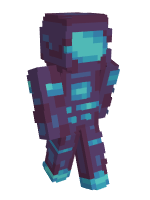Welcome to OnlyBlocks,
I have prepared a guide for everyone whether you are a begginer, amateur or advanced player.
I have made this guide as simple as possbile by listing everything in catergorys.
Money:
Money is based of a "Player Economy" this means that everything is bought and sold via players and not a shop, the /shop will only contain spawners to purchase,
The main money maker passively will be Jobs, to join a job you can do /jobs and click on several jobs at once, different ranks can get more jobs enabled at once:
Member: 2 Jobs Max
VIP: 5 Jobs Max
VIP+: 7 Jobs Max
Agent: 10 Jobs Max
Landlord: 20 Jobs Max
These jobs will increase in income the more you level up.
Player Shops are also another way of distributing money, You can setup shops to buy and to sell items to other players via the market. do /warp market and head to each different tiered shops (There is a guide in the small shops section)
Random Teleport:
We would always reccommend randomly teleporting inside the world so that you have new chunks around you and nothing is explored or built, this will give you a fresh start to build, create and explore, to randomly teleport you can either right click the NPC at spawn which will automatically assign you new chunks that have not been explored or you can do /rtp - before you start building make sure you follow our "LANDS" section to be protected from griefers.
Lands:
Lands is very similar to factions and you can join different lands and start protecting your builds, to create your own land and start growing your civilisation you need to do /lands create (Land Name) - To invite players to your land you can do /lands invite (Player name) - To start protecting your builds you can do /land claim
MCMMO:
MCMMO is one of the biggest plugins on the server and is packed full of different tasks, abilities and achievements. To start things off I would always reccomend starting a party, Party's are very good at gaining extra xp and sharing XP with friends, to start a party you can do /party create - After you have achieved a high enough party level you can start sharing XP to players who are closeby (Within 150 Blocks) MCMMO has plentry of skills to level up and will keep the game entertaining and rewards get given to players who are the highest ranked on /mctop - There is another guide to MCMMO that you can head to here which will explain the different skills and how to level up
Crates:
Crates are a good way of making money and testing your luck to achieve some pretty good items and commands, We have many different crates which include Vote, Mystical and OnlyBlocks. Each crate key can be achieved in different ways - Voting for the server will give you 1 crate per vote, at different voting milestones you will recieve extra rewards. For example if you vote for the server 50 times you get a FREE OnlyBlocks crate key.
Player Warps & Homes:
To make the game much easier to navigate you can create "Player Warps" or "Homes" both are different and do different things, /sethome will save the location you are standing in to a named home, you can return to that sethome by either doing /homes or /home (home name) - Player warps are a way of you creating a warp for other players to be able to use, learn more by doing /pwarp ingame
Quests:
Quests is by far the biggest addition to OnlyBlocks and is PACKED full of things to do and rewards, we have multiple catergories of quests which are:
Farming, Combat, Mining, Animal, Lumber, Builder, Blacksmith, Cooking, Crafting, Daily & Miscellaneous.
There is such much to do in quests and we are constantly updating and adding more quests and more rewards as time goes on,
Custom Items:
If you haven't noticed already we do have some custom items added to the game and we have allocated a custom texture pack so that everyone can see them, custom items can be obtained in numerous ways. You can obtain them via crates, trading and special events. These custom items are the most overpowered on the server and are RARE, if you manage to obtain a very RARE custom item we would suggest you keeping hold of that item or selling it for some big bucks $$$.
I hope that this guide has helped you have a better understanding of the game and how different we are to typical survival servers, enjoy your time here at OnlyBlocks
Last edited: 9 months ago
 (1).png)